Please note: the functionality described on this page will only be available if;
- The system administrator has turned the functionality on, and
- You can see the button circled in red in the first image below. If you do not see the button, it means the system administrator does not allow members to add service delivery issues.
Adding the issue
-
The service delivery issues page may be found by clicking the Community menu item followed by the Service Delivery menu item. You will see a page similar to the following;
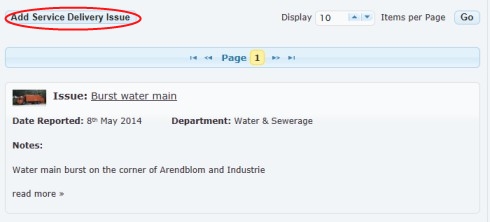
-
To add an issue, click the Add Service Delivery Issue Button - highlighted in the preceeding image. You will be presented with the following screen;
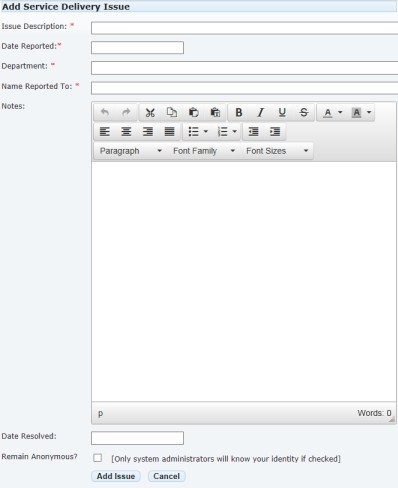
The first 4 fields;- Issue Description
- Date Reported
- Department
- Name Reported To
The Notes, Date Resolved and Remain Anonymous fields are all optional and do not have to be completed for the issue to be added to the system.
- Please note: if you wish to remain anonymous when adding the issue, please ensure you tick the Remain Anonymous checkbox. This ensures your identity is not made visible to other members who may view the issue, although it does not hide you're identity from the system administrator who may need to contact you regarding the issue.
Updating the Issue
-
Once the Date Resolved field is complete, the issue is effectively closed and no further editing may be undertaken.
However, if the issue remains unresolved and you were the originating author, you may further update it and/or enter the resolution date. To do so, find the issue and click the Update Issue button in the bottom right hand side of the item container, to the right of the read more » text. Enter any additional text and/or the date resolved and click the Update button when done.