- In order to send an SMS, you need to be in the SMS Author role.
The first field on the page is the currently selected service provider. If you wish to use an alternate provider, please speak to the system administrator wo can change this.
The following is an image of the Send SMS page.
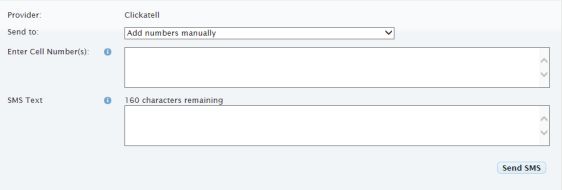
To send an SMS using the default provider, follow the steps below;
- Select who you want to send to from the drop down list, the options are;
-
Add numbers manually
Selecting this option allows you to enter a list of numbers.
Rules:- Numbers must begin with 07 or 08.
- Number must be 10 characters long.
- If you are entering more than one number, they must be seperated by a comma (",") only.
-
All Members
This option will send the SMS to all members who have valid cellphone numbers in their member registration field. -
Selected Members
This option allows you to select any number of members or guests from the drop down list. -
Selected Groups
Here you may choose one or more groups of people to send the SMS to. Groups comprise of both system generated groups such as patrollers, as well as any member defined groups you may have created.
-
Add numbers manually
-
This field depends on the selection made in the 'Send To' drop down list.
-
All members
Text box - manual entry -
All members
Ne entry or selection required. Note, the all members selection does not include guests. -
Selected Members
Select from drop down list. -
Selected Group(s)
Select from drop down list.
-
All members
-
SMS Text
Enter a maximumn of 160 characters into the text area.
Note: Out of the ordinary characters such as letters with accents, carets, umlats etc. or greek characters such as Ψ, π, Ω ....) require the space of 2 normal characters.
If you use these characters in a text that has used all 160 characters, the message will be truncated to the value of 1N, where N is the number of special characters you have used.
- After pressing the Send SMS button, you will receive a return message. The contents of the message will differ depending on which provider you use and you are requested to login to the providers control panel to determine the cause of any error that may have been returned.